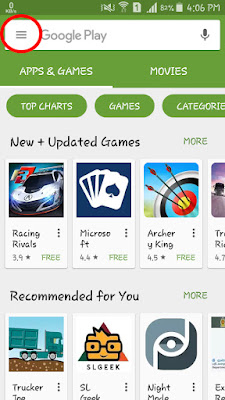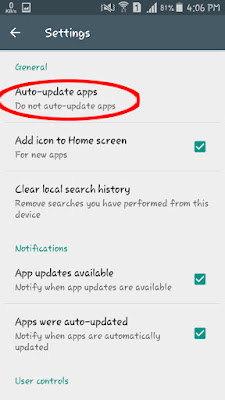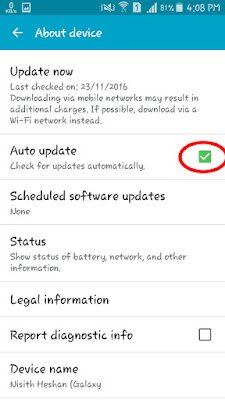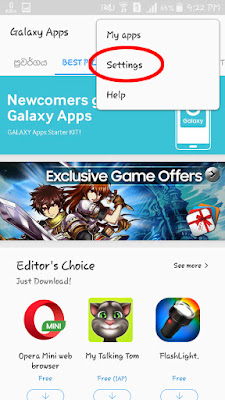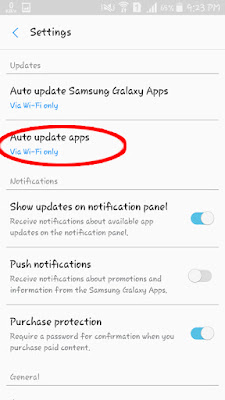Turn off all updates in android device
steps
step 1-turn off play store auto updates
- go to your play store app
- click on menu button in top left corner
- touch on settings
- click on "auto-update apps"
- finally select "do not auto-update apps"
step 2-turn off android software update
- go to your settings
- click on "about device"
- remove check mark in check box
step 3-turn off your device brand(ex: samsung) apps auto update
- go to your brand app store ( ex: galaxy apps)
- click on menu icon in top right corner
- click on "settings"
- touch on "auto update apps"
- finally select" turn off"
turn off play store auto updates screenshots
turn off android software update screenshots
turn off your device brand(ex: samsung) apps auto update screenshots